How to Move Money from Apple Pay to Cash App-2025
In 2025, wondering how to transfer money from Apple Pay to Cash App? You’re not alone! More and more people are looking for easy ways to move money from Apple Cash to Cash App as digital payments take over everyday transactions. While there’s no direct transfer method, don’t worry—we’ve got simple and safe workarounds that get the job done.
Method 1: Use a Linked Bank Account
This is the most reliable way to transfer money from Apple Pay to Cash App. If your bank account is already linked to both platforms, this process is a breeze.
- Open your Apple Wallet and tap your Apple Cash balance.
- Select “Transfer to Bank” and choose the linked bank account.
- Wait 1–3 business days for the funds to land in your bank.
- Open Cash App and hit “Add Cash” to pull the funds into your Cash App balance.
Pro tip: For faster and more secure transfers, use trusted U.S. banks like Bank of America, Wells Fargo, or Chase.
For more transfer solutions, check out our detailed guide on PayPal to Cash App transfers.
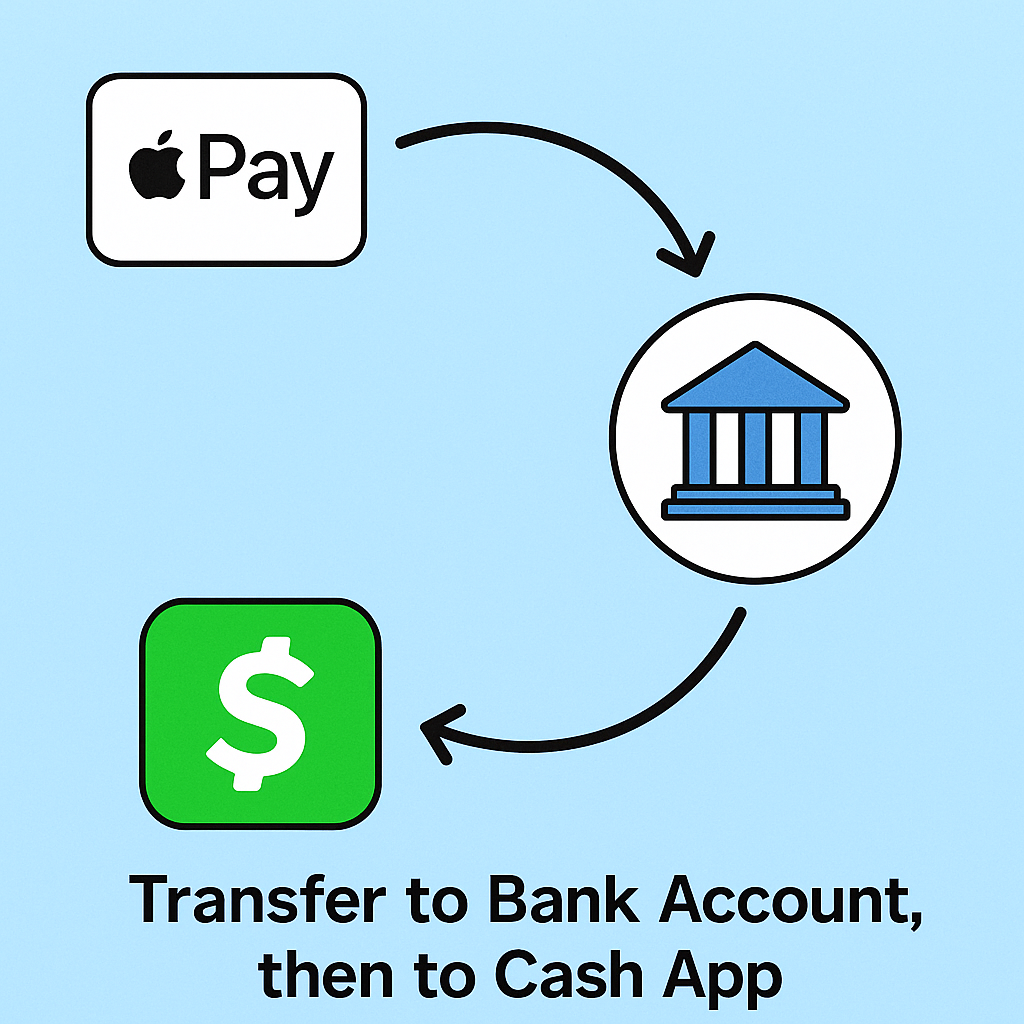
Method 2: Use a Debit Card for Instant Transfers
In a hurry? You can send money faster using a debit card linked to your Apple Pay.
- Transfer your Apple Cash to your debit card instead of your bank.
- Once it shows on the debit card, open Cash App.
- Tap “Add Cash” and select your debit card to complete the transfer.
⚠️ Heads-up: Don’t try to directly link Apple Pay to Cash App. These platforms don’t support direct transfers, and trying to force it might cause issues.
Want to explore other digital payment tools? Dive into our article on how to use Cash App.
Why You Can’t Connect Apple Pay Directly to Cash App
Both Apple Pay and Cash App operate as independent financial systems. While they both offer fast, peer-to-peer transfers, Apple Pay runs on Apple Wallet infrastructure and Cash App focuses on mobile banking. Unlike PayPal to Cash App methods, there’s no built-in bridge for Apple Pay to Cash App yet.
Frequently Asked Questions
Q1: Can I send money directly from Apple Pay to Cash App?
Nope, there’s no direct way. But using a linked bank or debit card works just fine.
Q2: Are there any fees involved?
Bank transfers are usually free. Instant debit card transfers may have a small Apple fee.
Q3: How long does the transfer take?
Bank transfers take 1–3 business days, while debit card transfers are typically instant.
Q4: Can I add Cash App Card to Apple Wallet?
Yes! You can’t link it for transfers, but you can add your Cash App Card to Apple Wallet for purchases.
Q5: Is it safe to transfer money this way?
Totally safe, as long as you’re using verified accounts and avoiding sketchy third-party services.
Avoid These Mistakes When You Transfer Money from Apple Pay to Cash App
- Don’t try to link Apple Pay directly to Cash App—it’s not supported.
- Avoid shady third-party apps that claim to do direct transfers.
- Double-check that the linked bank or card is correct.
- Verify your identity on both apps to avoid failed transfers.
- Stick to reputable banks and debit cards to reduce errors.
Looking for more Apple Cash tips? Don’t miss our Apple Cash Card guide to explore smart usage hacks.
Need More Help With Your Apple Pay to Cash App Transfers?
By now, you should have a clear understanding of how to transfer money from Apple Pay to Cash App in 2025 — whether it’s using a linked bank account or a debit card for instant transfers. Still, digital payments can feel confusing sometimes, especially when platforms like Apple Pay and Cash App don’t directly connect.
If you’re unsure, stuck, or just want someone to guide you through the safest, fastest way to move money from Apple Cash to Cash App, we’re here for you. At CryptoHelpler, we live and breathe seamless finance tips. Our mission is to make your money transfers smoother, smarter, and totally stress-free.
📌 What You Can Do Next:
- Visit our in-depth guide on Apple Pay to Cash App Transfer Guide to revisit the full process.
- Want to learn about other platforms? Check out How to Transfer Money from PayPal to Cash App.
- Need help with timing? Here’s a helpful read on transfer timelines and what to expect.
- Curious about fees or limits? Visit our article on Apple Pay and Cash App fees for full insights.
🚀 Ready to Get Personalized Support?
If you’re still asking, “Can I send money from Apple Pay to Cash App safely?” — the answer is yes, and we’re here to walk you through it. Whether it’s linking accounts, verifying your identity, or choosing the best route for speed and savings, we can help.
📬 Simply head over to our Contact Us page and fill out the quick form. One of our digital finance experts will respond ASAP to help you solve your issue and even provide tailored advice for your specific case.
💬 Join Our Growing Community
Don’t miss out on future guides like:
- How to link PayPal to Cash App
- How to Use Cash App to Buy Bitcoin
- How to Activate Cash App Card?
- How to Send Money Using a Bitcoin ATM
- Mycelium Wallet Full User Guide 2025
- How to Use Cash App to Buy Bitcoin
We update our blog regularly with step-by-step guides, money hacks, and answers to real questions from users like you. Make sure to bookmark CryptoHelpler.com and follow our latest tutorials.
Let’s Keep Your Transfers Easy, Fast & Secure
Transferring money from Apple Pay to Cash App shouldn’t be complicated — and with our help, it won’t be. Whether you’re using a linked bank or a debit card, understanding the system in 2025 means you’re always one step ahead.
📢 Don’t wait — visit our Contact Page now and let us help you master every step of your digital transfer journey.
