Table of Contents
🧭Common Blockchain Problems That Require Urgent Support
You’ve just tried to send Bitcoin, log in to your wallet, or verify your identity—and something’s not working. Whether it’s a delayed transaction, a failed Blockchain verification, or your wallet showing $0 balance, you’re probably stressed and looking for fast, real help.
You’re not alone. Every day, thousands of crypto users in the U.S. face frustrating support issues—yet finding clear, trustworthy solutions is harder than it should be.
This guide changes that.
In this step-by-step helpdesk, you’ll find:
- 🔧 Fixes for the most common Blockchain and Bitcoin problems
- 🧠 Tips to prevent issues before they start
- 💬 How to contact Blockchain customer support (without getting scammed)
- 🔗 Direct links to internal guides that go deeper on each issue
No fluff. No recycled advice. Just real, working solutions you can act on today.
✅ If your Bitcoin transaction is stuck, your verification is pending, or your card keeps getting declined, this is your crypto lifeline.
🔄 Transactions Stuck or Not Confirming
One of the most frequent complaints in crypto support forums is:
“Why is my Bitcoin transaction not confirming?”
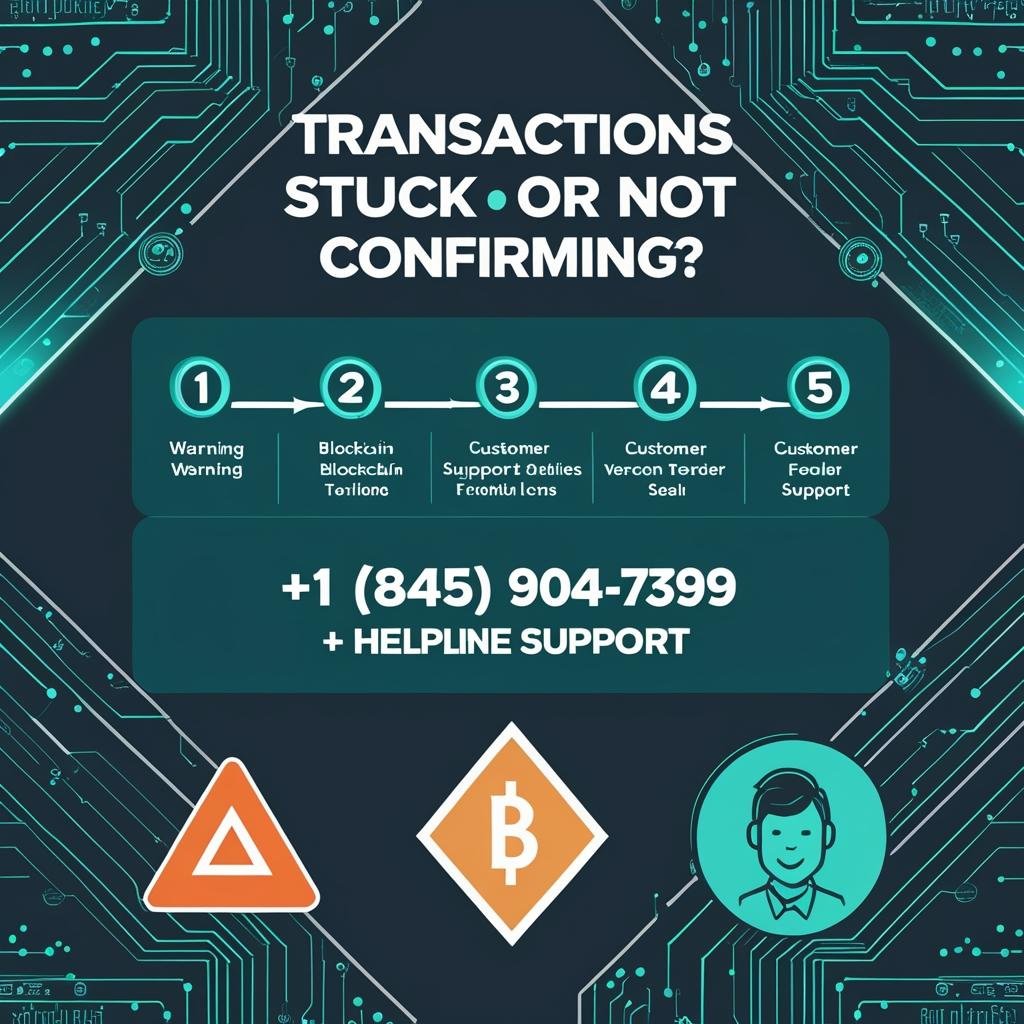
This typically means your transaction is sitting in the Bitcoin mempool, waiting for miners to process it. If the transaction fee you included was too low, your payment may be stuck for hours or even days — especially during network congestion.
Customer support for blockchain transactions usually recommends:
- Double-checking your transaction on a block explorer
- Using Replace-by-Fee (RBF) or Child Pays for Parent (CPFP) to bump the fee
- Avoiding low-fee settings in the future
Need help speeding up a stuck transaction? Read: What to Do If Your Bitcoin Transaction Is Delayed
🧍♂️ Blockchain Verification Failed (KYC / ID Issues)
Did your blockchain ID verification fail unexpectedly? You’re not alone.
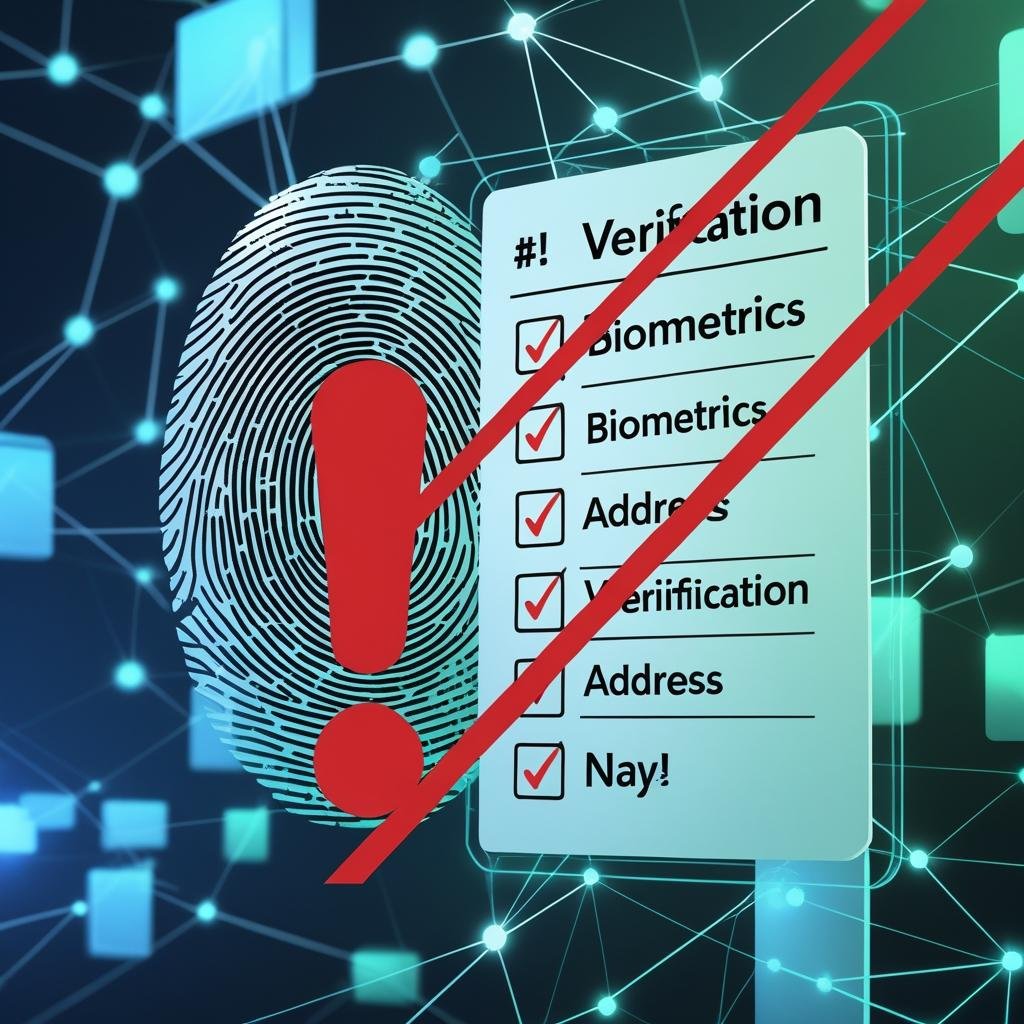
This is a top reason users contact blockchain customer support. The most common causes include:
- Blurry or expired ID photo
- Mismatched name or DOB with your government ID
- Poor lighting in selfie verification
- Use of a VPN or proxy during verification
If your KYC verification is pending or rejected, you should:
- Re-upload your documents with better lighting
- Contact blockchain.com support via email or live chat
- Monitor your email (check spam!) for approval or feedback
🔒 Wallet Login or Access Problems
If your blockchain wallet is not working or refuses to open, it could be:
- A sync issue with the app/server
- Forgotten password or seed phrase
- Network problems or outdated app version
For wallet support:
- Restart the app and check internet connection
- Reinstall the app and restore using your seed phrase (if backed up)
- Contact blockchain wallet support if login still fails
💸 Missing or Lost Funds
Seeing a balance of 0 BTC or missing tokens after sending crypto? This might be due to:
- Pending confirmations
- Wrong wallet address
- Using an incompatible blockchain (e.g., sending BTC to BCH wallet)
Always check:
- Transaction hash on the correct explorer
- Confirmation status (0/3 confirms = not complete)
- Whether the wallet supports the token received
💳 Card Declined When Buying Crypto
Many U.S. users report the error:
“Card declined – try another payment method.”
This is often caused by:
- Your bank blocking crypto purchases
- Using a card not supported by the platform
- Security flags triggered by large purchases
To fix this:
- Call your bank and ask if crypto purchases are allowed
- Use an alternative card or platform (e.g. Cash App)
- Try after enabling 2FA and ensuring accurate billing info
📱 Blockchain Wallet Not Working Properly
If your blockchain wallet keeps crashing or won’t update, don’t panic.
Solutions include:
- Updating to the latest app version
- Clearing app cache or reinstalling
- Logging in on a desktop version if mobile fails
For ongoing issues, always reach out to Blockchain.com customer support via their verified contact form or social channels.
🧩 How to Contact Blockchain Customer Support (Step-by-Step)
When you’re dealing with verification issues, stuck transactions, or a blockchain wallet not working, time matters. You need clear, fast ways to reach real support — not endless automated loops.
Here’s how to contact Blockchain customer support, based on the most effective methods used by real crypto users in the U.S.

💬 Live Chat (Fastest for Most Issues)
If you’re logged into your Blockchain Wallet, the live chat feature is usually your best bet. Support agents are typically available during business hours (EST).
Steps to Access Live Chat:
- Log in to your Blockchain.com account
- Click the “?” help icon (usually lower-right)
- Choose your issue category
- Select “Chat with Support”
This is ideal for:
- ID verification issues
- Pending transactions
- Wallet access questions
🔗 Tip: Always take a screenshot of your issue before starting the chat. You may be asked to upload it during the session.
📧 Submit a Support Ticket via Email
Can’t access your wallet or the live chat? You can still reach support through the official Blockchain.com ticket portal:
Make sure your ticket includes:
- Registered email address
- Full details of the problem (include transaction hash if applicable)
- Any attached screenshots
Pro Tip: Keep your subject line simple but clear.
Example: “ID Verification Failed – Error Code 329”
📞 Can You Call Blockchain Support?
Many users ask:
“Is there a Blockchain support number I can call?”
Unfortunately, Blockchain.com does not offer direct phone support at this time. If you see a number claiming to be Blockchain’s hotline, it’s likely a scam.
🛑 Avoid scammers! Blockchain support will never ask for your seed phrase or password — via email, phone, or chat.
🐦 Reach Out on Social Media (for Escalation)
If your issue isn’t being resolved or your support ticket is pending for more than 72 hours, try reaching out via official social channels:
Be polite and clear in your message. Include your ticket number if possible — and avoid sharing sensitive information publicly.
🧭 What to Do If You Don’t Get a Response
If your issue remains unresolved:
- Reply to the original ticket email with “URGENT – No Resolution” in the subject line
- Tweet a respectful follow-up tagging @blockchain
- Review your ticket status via the Support Portal
✅ Internal Help:
Still stuck verifying your account? Try these guides:
- Why Blockchain Verification Failed: Fix KYC & ID Issues Fast
- What to Do If Your Bitcoin Transaction Is Delayed
- Fix Card Issues When Buying Crypto (2025 Guide)
⚠️ Reminder:
Always access Blockchain support through official links. Bookmark https://support.blockchain.com and avoid clicking unknown URLs shared in unofficial Telegram or Discord groups.
🔧Real-World Fixes for Common Issues
When you’re in the middle of a transaction and something goes wrong, you don’t want theory — you want real solutions. Whether it’s a Bitcoin transaction not confirming, a failed KYC check, or a wallet that won’t sync, here’s how actual users fix it fast.
🚨 Fix 1: Bitcoin Transaction Delayed or Stuck? Here’s What to Do
When a Bitcoin transaction is delayed, it’s usually because the network is congested or the fee you set was too low. In this case, your transaction sits in the mempool — waiting, but not confirming.
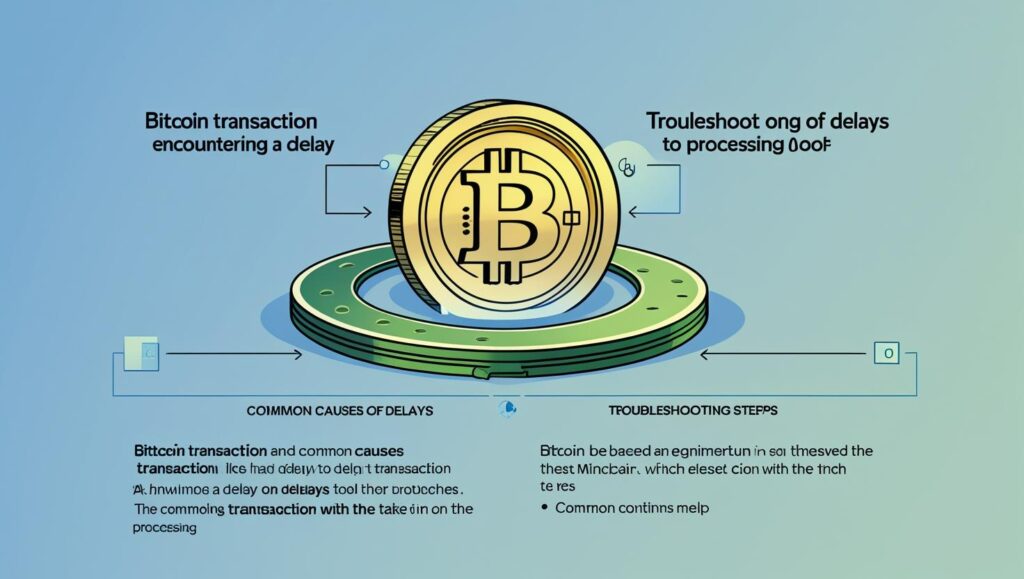
✅ Fix Options:
- Use Replace-by-Fee (RBF): This allows you to resend the same transaction with a higher fee. Most modern wallets like BlueWallet or Electrum support this.
- Try Child Pays for Parent (CPFP): Send another transaction that pays a higher fee and is linked to the original.
- Check current mempool congestion on sites like mempool.space before sending your transaction.
📘 Want more on this? Read: What to Do If Your Bitcoin Transaction Is Delayed
🚧 Fix 2: Blockchain Verification Failed (ID or KYC)
A failed Blockchain verification can stop you from using essential features like buying, selling, or sending crypto.
✅ Fix Steps:
- Re-upload your documents in bright, natural lighting
- Make sure your selfie matches your ID photo
- Don’t wear hats, glasses, or filters when taking your selfie
- Use your legal name exactly as it appears on your ID
- If denied twice, submit a support ticket immediately
🔗 Need a full guide? See: Why Blockchain Verification Failed: Fix KYC & ID Issues Fast
🪪 Fix 3: Wallet Login Problems or Balance Not Showing
If your Blockchain Wallet is not working, or it shows zero balance, even after receiving funds, don’t panic.
✅ Steps to Try:
- Force close and reopen the app
- Check your internet connection
- Clear cache and update to the latest version
- Try logging in on desktop or a different device
- Ensure your blockchain is synced (wait if it’s still scanning)
⚠️ Never share your 12-word recovery phrase — not even with support.
💳 Fix 4: Card Declined When Buying Crypto
Getting a “card declined” error when trying to buy Bitcoin or other crypto?

✅ Troubleshooting Checklist:
- Call your bank to check if crypto purchases are blocked
- Try using a different card or payment method
- Double-check your billing address and zip code
- Enable 2FA for additional payment security
💡 Learn more: How to Fix Card Issues When Buying Crypto (2025 Guide)
⛔ Fix 5: Blockchain Wallet Crashing or Not Syncing
When your blockchain wallet app crashes, the issue could be with your device or the wallet’s sync function.
✅ Try This:
- Uninstall and reinstall the app
- Log in from another device or the web version
- Make sure your OS is up to date
- Check status.blockchain.com for platform-wide issues
🆘 When to Escalate
If none of these steps resolve your issue:
- Open a support ticket via Blockchain Support
- Include screenshots, transaction hash, and your device type
- Use Twitter/X @blockchain if your case is urgent and unanswered
🧭 Related Resources:
- Blockchain Wallet by Blockchain.com: A Complete Guide
- What Is a Blockchain Wallet? Everything You Need to Know
✅Pro Tips to Avoid Future Blockchain Issues
Sometimes the best customer support is the kind you never need. While blockchain networks are incredibly powerful, small mistakes or oversights can trigger big frustrations — from stuck Bitcoin transactions to failed verifications and wallet sync errors.
Here’s how to avoid running into trouble in the first place.
🧠 1. Always Use a Wallet That Supports Dynamic Fees
Not all wallets are created equal. If your wallet doesn’t let you adjust Bitcoin transaction fees, you risk getting stuck during network congestion.
✅ Choose wallets like:
- Mycelium
- Electrum
- Bitcoin.com
These support Replace-by-Fee (RBF) and Child Pays for Parent (CPFP) — essential tools when your transaction gets delayed.
🪪 2. Prepare for KYC: Upload Clean, Compliant Documents
If you want to avoid the “Blockchain verification failed” error, make sure your ID documents are:
- High-resolution (not screenshots or photos of a screen)
- Free of glare and shadows
- Matched exactly with the info you enter (e.g., full name, DOB)
✅ Bonus Tip: Take your selfie in daylight, remove glasses or hats, and look directly at the camera.
Need help verifying? Read: Why Blockchain Verification Failed
💡 3. Monitor Network Congestion Before Sending Crypto
One of the biggest mistakes users make is sending Bitcoin without checking current mempool activity or fee recommendations.
Before sending, visit:
✅ This will help you set the right transaction fee and avoid delays.
🔐 4. Back Up Your Wallet and Secure Your Recovery Phrase
If you lose access to your wallet, customer support cannot recover your funds without your recovery phrase.
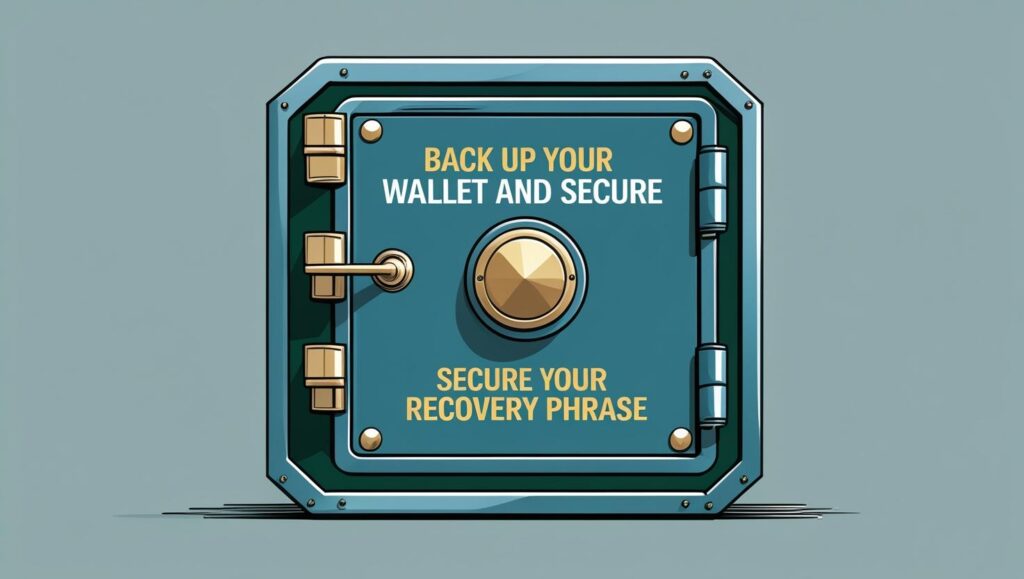
✅ Tips:
- Write your 12/24-word phrase offline on paper (never digitally)
- Store it in a fireproof, waterproof place
- Never share it with anyone — even if they claim to be from support
📲 5. Keep Your Apps Updated
Blockchain wallets release security and stability updates regularly. If you’re facing app crashes or sync errors, an outdated version could be the cause.
✅ Best Practices:
- Enable auto-updates for your wallet app
- Periodically check for version releases
- Restart your device after every update
💬 6. Bookmark Verified Support Links
There are hundreds of fake “support” sites that steal wallet credentials.
✅ Only contact Blockchain through:
- https://support.blockchain.com
- Verified Twitter handle: @blockchain
🚫 Never trust Telegram or Discord DMs offering help.
- Fix Bitcoin Transaction Delays
- How to Contact Blockchain Customer Service
- Crypto Helpdesk: Common Card Issues Resolved
Internal Helpdesk Resources (Troubleshooting Guides You Can Trust)
Your blockchain issue might seem unique, but thousands of U.S. users experience similar roadblocks daily. We’ve put together dedicated guides for each major crypto support topic — written with step-by-step instructions and clear solutions.
Explore these helpdesk resources below to solve your specific problem faster:
🧾 1. Why Blockchain Verification Failed: Fix KYC & ID Issues Fast
If your identity check was denied or verification is pending for too long, this guide helps you fix the most common errors.
🔗 Read Now → Why Blockchain Verification Failed
📞 2. How to Contact Blockchain Customer Service and Support?
Need direct access to real people? This article breaks down the actual channels you can use to reach Blockchain’s support — without falling into scam traps.
🔗 Read Now → Contact Blockchain Customer Support
🕒 3. What to Do If Your Bitcoin Transaction Is Delayed
When your BTC transaction is stuck in the mempool, this guide explains how to speed it up with RBF, CPFP, and fee adjustment strategies.
🔗 Read Now → Fix Bitcoin Transaction Delays
💳 4. How to Fix Card Issues When Buying Crypto (2025 Guide)
Is your card being declined during a crypto purchase? This support-focused post explains the possible causes and how to fix them based on your bank and location.
🔗 Read Now → Fix Card Issues When Buying Crypto
💼 5. What Is a Blockchain Wallet? Everything You Need to Know
A beginner-friendly resource explaining how blockchain wallets work, how to back them up, and what to do when something goes wrong.
🔗 Read Now → What Is a Blockchain Wallet?
🛡 Pro Tip: Bookmark these pages in your browser for easy access during any future issue. Think of it as your personal crypto support library — always available, always accurate.
🎯 Final Thoughts: Your Crypto Helpdesk Is Just a Click Away
In the ever-evolving world of crypto, issues like stuck Bitcoin transactions, failed Blockchain verifications, and wallet login problems are far more common than you think — but they don’t have to derail your journey.
This pillar guide was built to be your go-to resource whenever something goes wrong with your wallet, identity check, or transaction. Whether you’re waiting for a “pending” transaction to confirm, dealing with card issues while buying crypto, or not hearing back from support, remember: you’re not alone — and help is always one step away.
✅ Bookmark this page.
✅ Explore the helpdesk resources above.
✅ And when in doubt, contact verified Blockchain customer support channels only.
Crypto is supposed to be empowering — not confusing. So let’s keep it that way. 🚀
❓Frequently Asked Questions (FAQs)
1. How do I contact Blockchain customer support?

You can contact Blockchain via their official support portal at support.blockchain.com, live chat (when logged in), or on Twitter @blockchain. Avoid third-party numbers or Telegram contacts.
2. Why is my Bitcoin transaction not confirming?

If your Bitcoin transaction is delayed, it’s likely due to low transaction fees or heavy network congestion. To resolve this, try using Replace-by-Fee (RBF) or Child Pays for Parent (CPFP) to increase the fee and rebroadcast. If issues persist, check mempool congestion levels or reach out to blockchain customer support for real-time guidance.
3. What should I do if Blockchain verification fails?

Resubmit high-quality, well-lit identification documents, and make sure your selfie clearly matches your photo ID. Double-check that all personal details are accurate and consistent. If your blockchain verification still fails, open a support ticket through blockchain customer support for further assistance.
4. How do I fix a wallet not syncing or showing funds?

If you’re unable to access your wallet, try logging in from a different device, clear your app cache, or reinstall the Blockchain app. If the problem continues, visit Blockchain’s official status page or get help directly from blockchain customer support to resolve login or syncing issues.
