How to Transfer Money from PayPal to Cash App in 2025 – Securely
💬 Can You Transfer Money from PayPal to Cash App in 2025?
Yes, but with a twist! If you’re wondering how to send money from PayPal to Cash App in 2025, you’re not alone. Many users want to transfer money from PayPal to Cash App directly, but unfortunately, PayPal and Cash App transfers aren’t natively supported. Still, there’s good news: with the right workarounds, you can successfully move money PayPal Cash App securely and quickly. If you’re confused about how to send money from PayPal to Cash App, start by verifying both accounts and using trusted bank details. For quicker transfers, the Cash Card method offers near-instant solutions—ideal for freelancers or anyone managing online payments.
🚫 Why You Can’t Directly Transfer Money from PayPal to Cash App
Despite being among the most popular payment apps, PayPal and Cash App do not offer built-in transfer options between them. This is because they use different infrastructures and compete in the fintech space. But that doesn’t mean you’re stuck. There are two verified and safe methods to send PayPal money to Cash App.
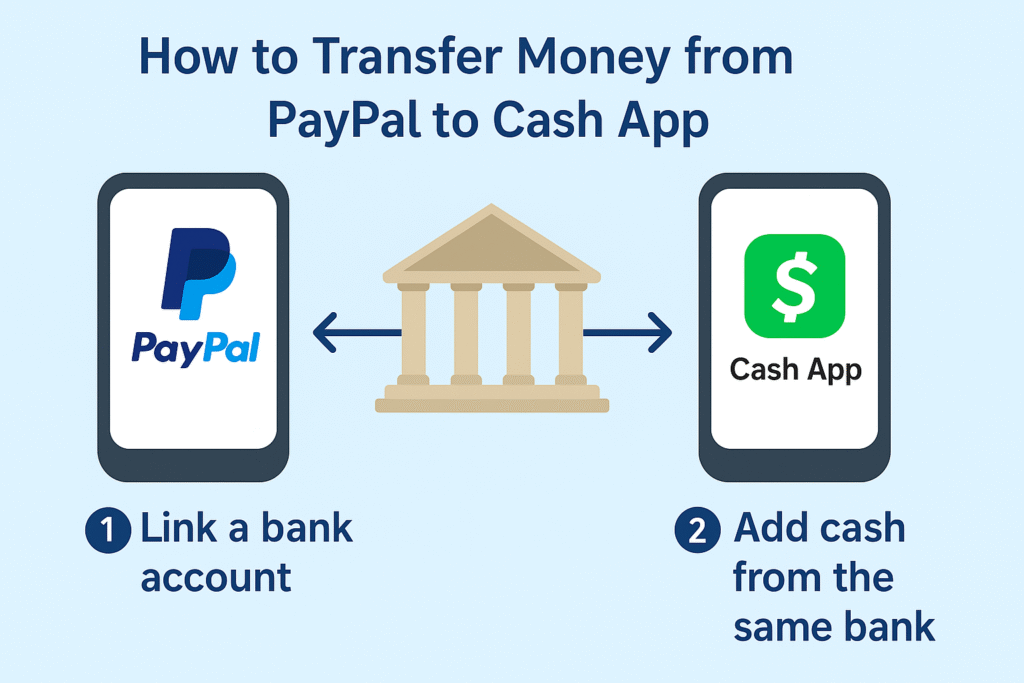
🏦 Method 1: Use a Shared Bank Account (Most Reliable)
This is the safest and most common approach to transfer money from PayPal to Cash App:
- Connect the same U.S. bank account to both PayPal and Cash App.
- In PayPal, go to Wallet > Transfer Money.
- Select your linked bank and enter the amount.
- Wait 1–3 business days for the transfer.
- Open Cash App, tap Add Cash, choose the same bank, and input the amount.
Pro Tip: Use major banks like Wells Fargo or Chase for faster transfers.
Related: How to Link Bank to PayPal | How to Link Bank to Cash App
💳 Method 2: Use PayPal Cash Card (Fastest Method)
If you need to move money PayPal Cash App quickly without using a bank, this method is for you.
- Apply for a PayPal Cash Card via your PayPal account.
- Activate the card when it arrives.
- Open Cash App, tap your profile icon, go to Linked Accounts, and choose “Add Debit Card”.
- Enter your PayPal Cash Card details.
- Now you can send PayPal money to Cash App instantly using your PayPal balance.
Best For: People without a bank account or those needing quick access to their funds.
Related: Get PayPal Cash Card | Add Debit Card to Cash App
💸 Example: Sending $200 from PayPal to Cash App
- Using Shared Bank: Transfer $200 from PayPal to bank → Add $200 from bank to Cash App → Time: 1–3 days.
- Using PayPal Cash Card: Link card → Send instantly through Cash App → Time: Instant.
“The PayPal Cash Card saved me during an emergency! Super fast and reliable.” — Elena, NY
🚫 Avoid These Common Mistakes When You Transfer Money from PayPal to Cash App
- Trying to link PayPal to Cash App directly (⚠️ Not Possible):
There’s no official way to link PayPal to Cash App, so avoid third-party apps or misleading websites that claim to offer direct transfers. They often lead to security risks or financial loss. - Skipping Bank Verification Steps:
If you’re using the method to move money from PayPal to Cash App via a shared bank, ensure your bank account is verified on both platforms. Unverified accounts often delay or block transfers. - Using Expired or Inactive PayPal Cash Cards:
If you’re opting to send PayPal money to Cash App via the PayPal Cash Card, make sure the card is activated and not expired. Any issues here can cause payment failures or reversed transfers. - Sending Large Transfers Without Limits Check:
Both PayPal and Cash App have daily and weekly limits. Before attempting to transfer money from PayPal to Cash App, review your limits inside both apps to avoid failed transactions. - Ignoring Email/SMS Alerts for Transfer Confirmation:
Always double-check your Cash App and PayPal notifications to ensure the transfer was successful. If you don’t receive an alert, something might’ve gone wrong. - Not Updating Linked Account Details:
If you change your bank or get a new
📊 Which Method Works Best?
| Scenario | Recommended Method |
|---|---|
| Want free transfer | Shared Bank Account |
| Need instant access | PayPal Cash Card |
| No bank account | PayPal Cash Card |
💡 Quick Tips
- Always verify your accounts before sending money.
- Enable notifications on both apps for tracking.
- Use a major U.S. bank for faster clearing.
- Read Way to Add Money to Cash App
- Read-How to Transfer Money from Apple Pay app to Cash App?
- How to Use Cash App to Buy Bitcoin
- How to Send Money Using a Bitcoin ATM
🙋♂️ FAQ – PayPal to Cash App 2025
Q1. Can I transfer money from PayPal to Cash App directly?
No, but you can use a shared bank account or PayPal Cash Card as a bridge.
Q2. Is there a fee to send PayPal money to Cash App?
Bank transfers are free. Instant transfers may incur a small fee.
Q3. How long does the transfer take?
Shared bank: 1–3 business days. Cash Card: Instant.
Q4. Can I link PayPal to Cash App using a prepaid card?
Some prepaid cards work. Check with your card provider.
Q5. What’s the safest method?
Using official tools like linked banks and PayPal’s Cash Card is safest.
Q6. Can I use these methods without a bank account?
Yes, by using the PayPal Cash Card method.
The goal is to move money PayPal Cash App users can trust, without relying on risky third-party apps. So whether you’re new or experienced, following approved steps is the best way to ensure smooth, secure PayPal to Cash App 2025 transfers with full peace of mind.
✅ Snippet Summary
In 2025, while there’s no direct way to transfer money from PayPal to Cash App, you can use a linked bank or the PayPal Cash Card. Both are safe, simple, and effective for sending funds!
